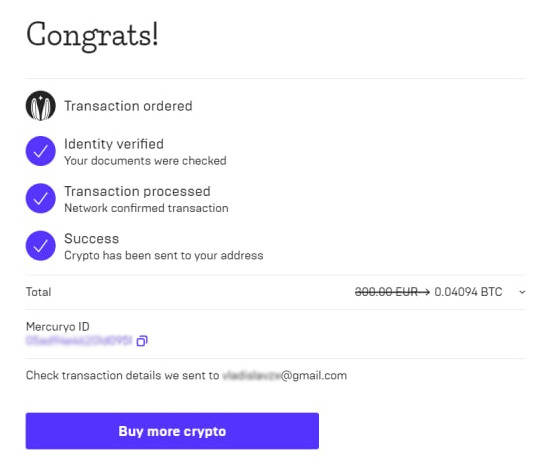AscendEX has partnered with fiat payment service providers including mercuryo, MoonPay, etc., facilitating users to buy BTC, ETH and more with over 60 fiat currencies in few clicks.
The following are the steps for using mercuryo for fiat payment.
1. Log in to your AscendEX account on your app and click [Credit/Debit Card] on the homepage.
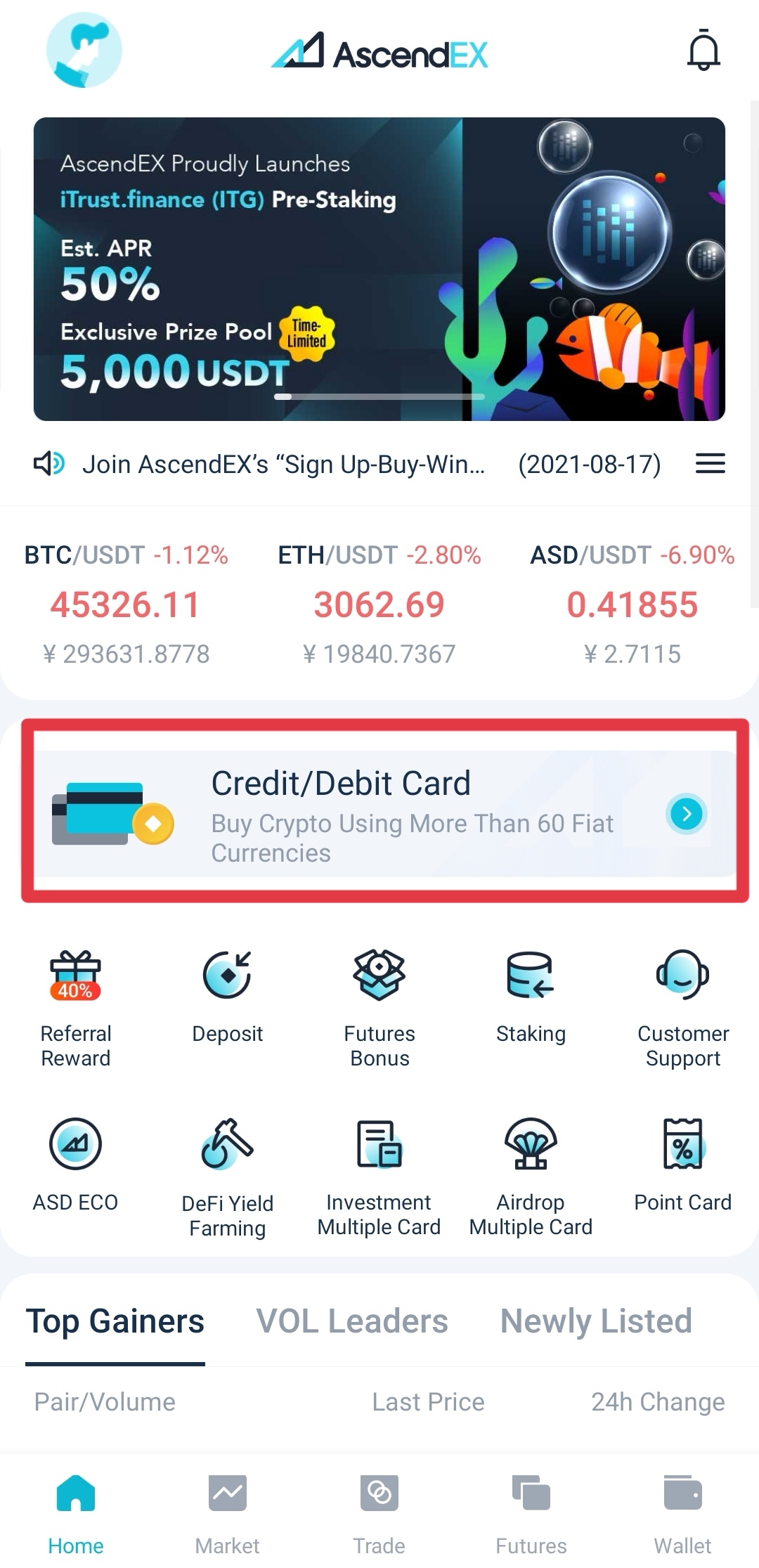
2. On the crypto purchase page, select the digital assets you want to buy and a fiat currency for payment and enter the total value of the fiat currency. Select mercuryo as the service provider and an available payment method. Confirm all the information of your order: crypto amount and total fiat currency value and then click [Continue].
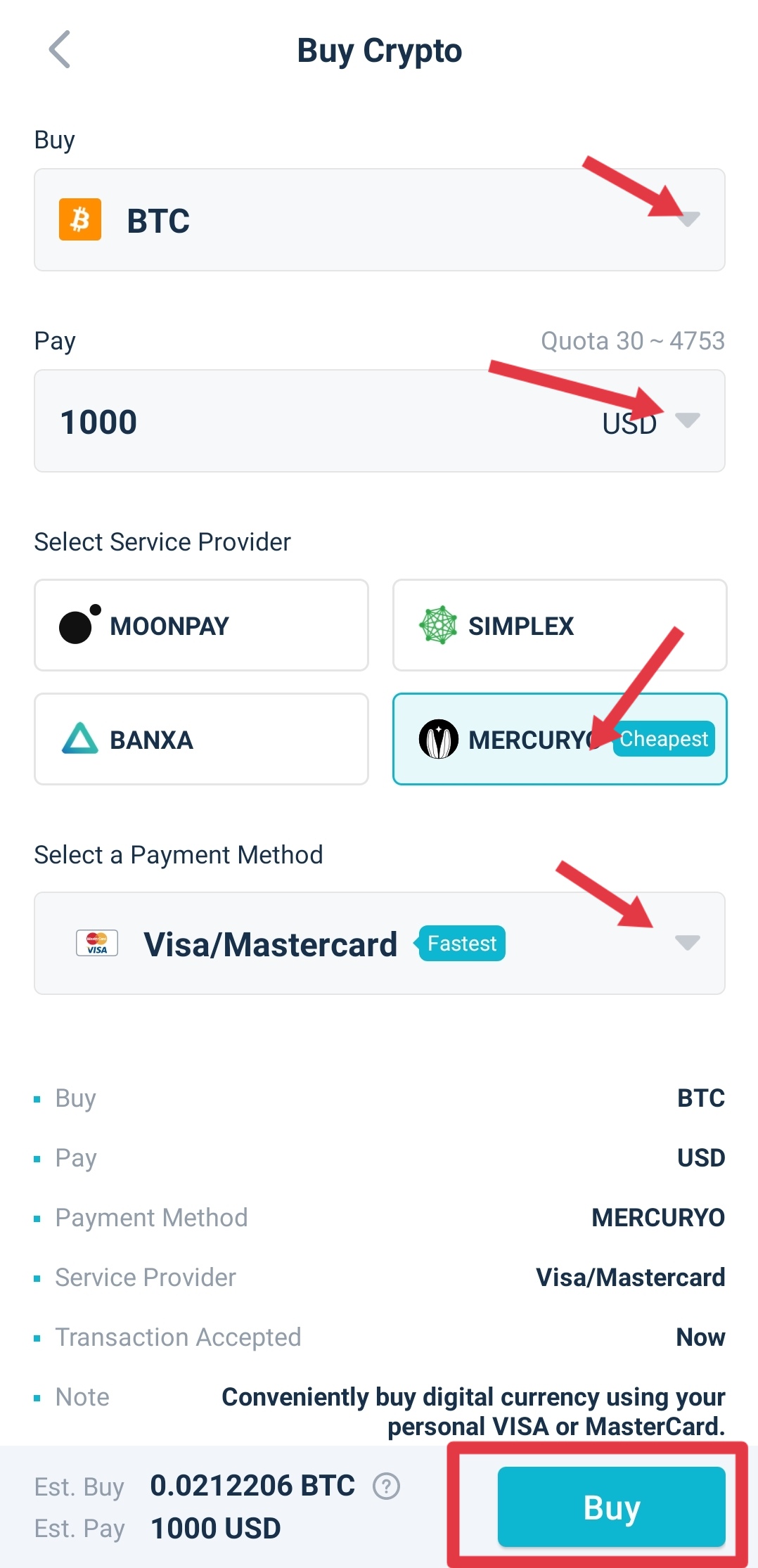
3. Read and agree to the disclaimer, and then click [Confirm].
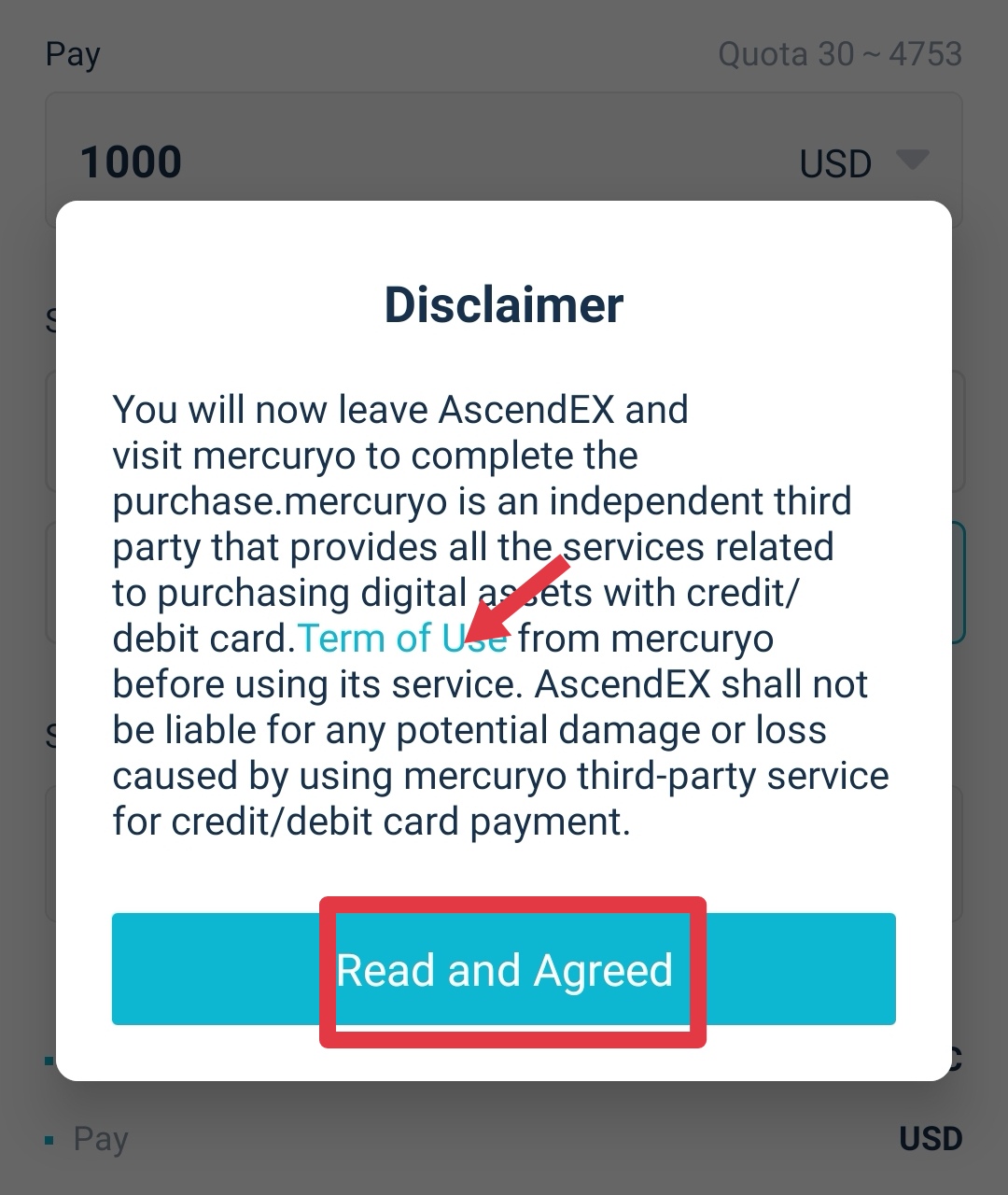
The following steps need to be completed on mercuryo's website to continue the process.
1. You need to confirm the order information, agree with the Terms of Service and click Buy.
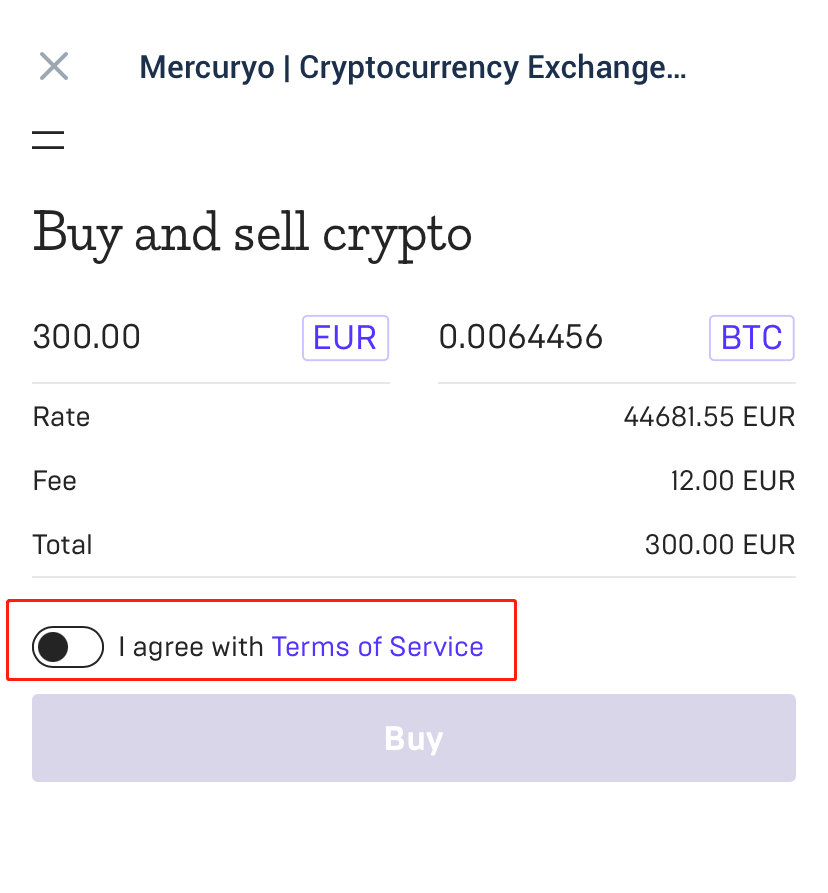
2. Select your region and enter your phone number. Put in the verification code received on the phone.
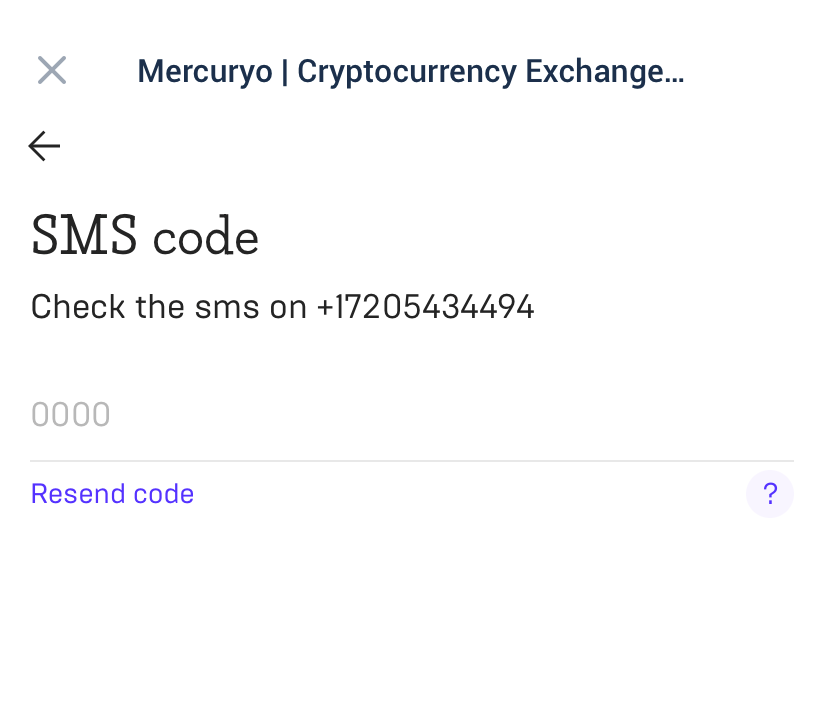
3. Input your email and click Send code. Then enter your verification code.
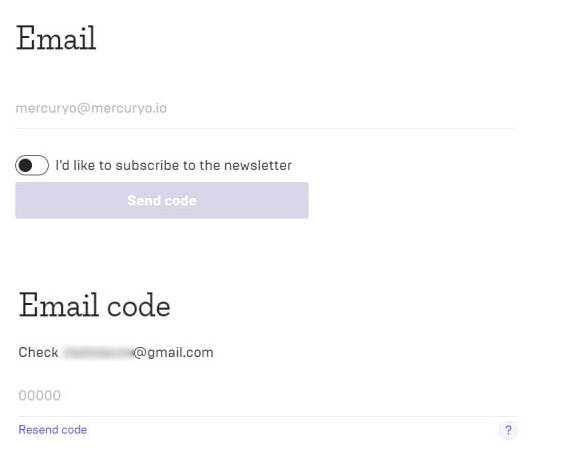
4. Insert personal information including your first name, last name and date of birth as shown in your identification document and click Send.
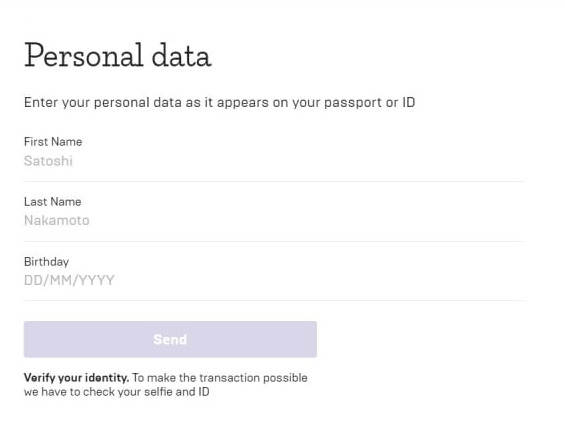
5. Fill in the following bank card information: card number, expiry date, cardholder's name with capital letters and click Buy. Mercuryo accepts ONLY Visa and MasterCard: virtual, debit and credit cards. Mercuryo will hold and immediately unhold 1 EUR to check if your bank card is valid.
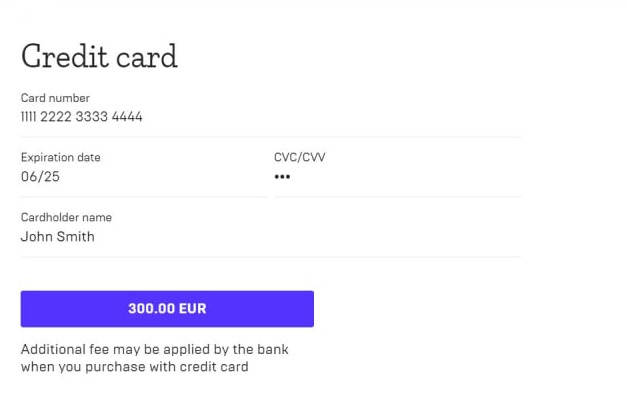
6. Complete 3D security authorization and input security code sent from your bank and mercuryo.
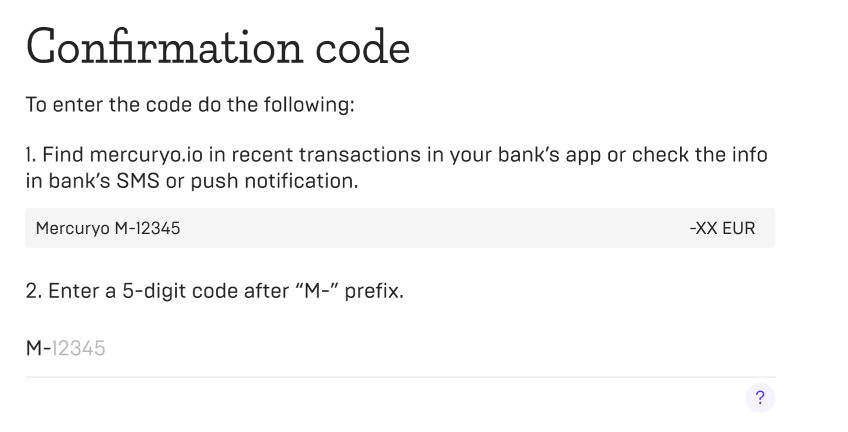
7. Complete KYC
You need to select your country and depending on the country of citizenship you need to upload an ID picture and a selfie as required.
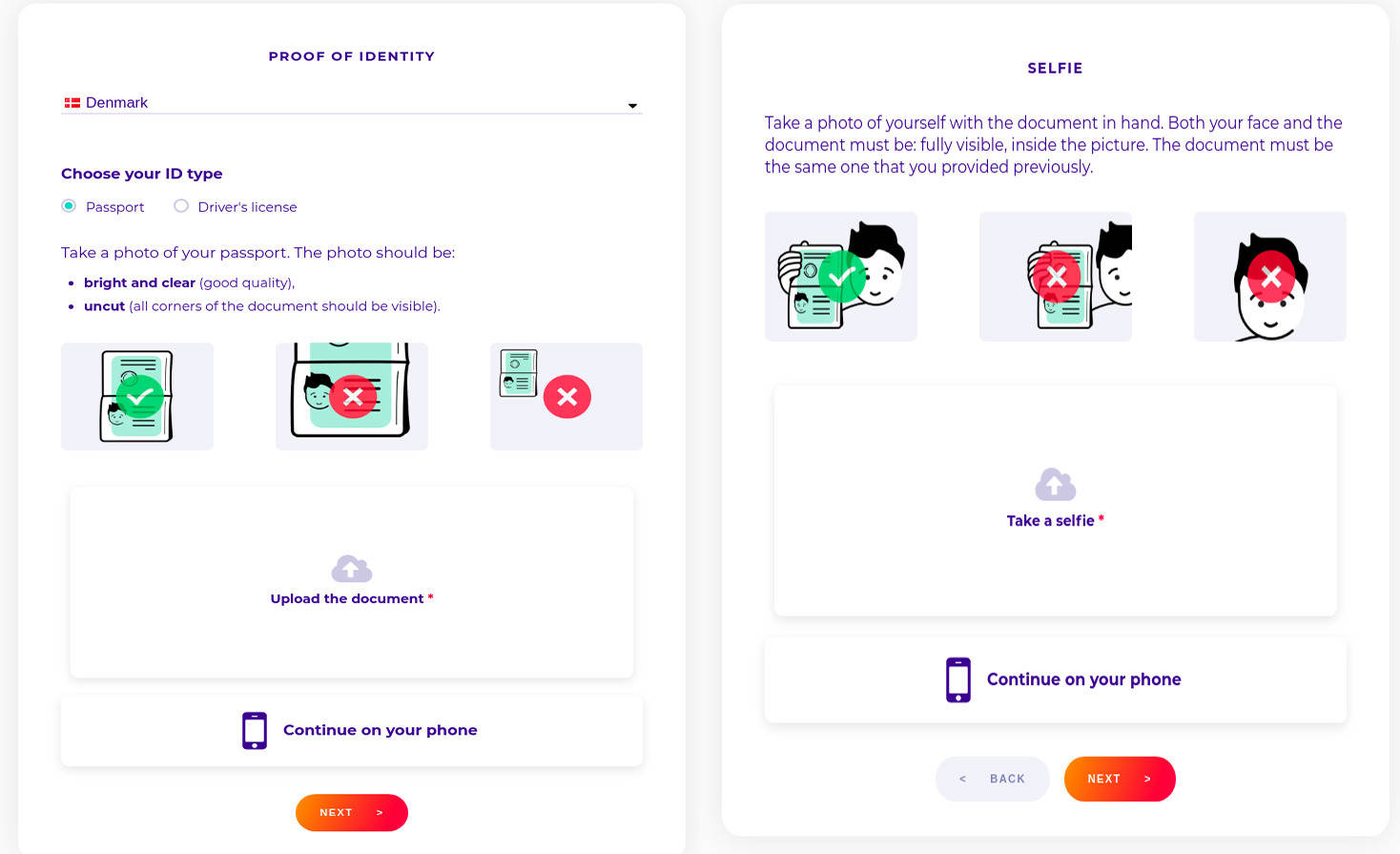
8. As soon as the transaction is completed, you will receive an email from mercuryo. You will also receive a deposit confirmation email from AscendEX once your purchased asset is credited into your account upon the purchase's completion.